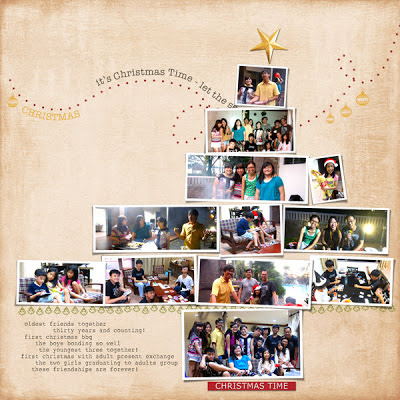Here's a verse from Isaiah 43: 18-19 that really touched and spoke to me for the new year:
I'm quite sure this verse is not saying we should forget and not record everyday memories like we scrapbookers eagerly do (smile), but in the Lord we can leave any regrets behind and confidently look forward to where He will lead us, where we will know and experience His purpose and love even more than before. What a promise! May you and yours be richly blessed as we go into 2013.
Project Life 2013 Title Page
I couldn't wait to do up the title page of my Project Life 2013! This is the digital version which I did up in photoshop, to see how everything would match up, before printing them individually as 4x6 photos at our local photo store. I don't do this all the time, but since my title page was all digital and I wan't planning to add any physical embellishment, it made sense to work on it digitally as a whole first.
Project Life Title Page 2013
Chalk board look is all the rage and I'm crazy about it too. I downloaded a few new chalk fonts to create the top left card. The fonts used here were: Tiza, Schalk, HVD Bodedo. I also really like chalk-hand-lettering-shaded font - all free! You can also download free chalkboard backgrounds here. And even customise any other font or swirls to look like chalk by following this tutorial here.
Scrapbooking 2012 and 2013
I'm so pleased and really enjoyed how I scrapbooked our 2012, I'm continuing into 2013 without changing a thing!
My Process
As everyone has said, there is no right or wrong way, not even a better or worse way, just whatever works for you. Thought I'll just share my process, it might give someone some ideas :)
A) I rely heavily on my iPhone app - Project 365 (there are other similar apps too, I do not use the upload to internet or export or sharing functions, preferring to download the photos to my computer, so I can't testify about the other functionalities) to help me remember to take at least a photo a day on my phone. After a while, it becomes a habit and even if I missed, I fill in with something related and on we go again. It really worked for me! These are the iPhone screenshots of 2012 photos captured in my app. Cool!
B) Then at the end of every month or mid month, I open up photoshop and 'slot' the photos into one of my Half Monthly 12x12 templates, then print them with Persnickety (when they have a sale) and physically slot them into my Project Life album 12x12 pockets. To simplify, I stick to a template of graph/note paper backgrounds and embellish with word arts plus only a few touches. This is how they look printed out
And how they look in the PL album:
Easy!
I get the best of both worlds: digital scrapping which is faster for me and allows me to capture a photo a day painlessly AND get to use my digital stash, PLUS the physical part which has the great touch and feel, gets in my hand-written journaling, and allows adding physical memorabilia.And best of all, right now my entire 2012 album is completed!!
Here are my 365 pages for November, and 2nd half of Dec (Did not do one for first 1st half of Dec since I had covered that in the physical PL pages I did on our Hawaii trip)
(Credits: Yin template 317E, background paper from Ladybug Hugs by Chelle's Creations, word arts from Bee You by Sabee's Creative World, alpha by Karah Fredricks)
(Credits: Yin template 317B, background paper by CD mukovsky in The Lily Pad Gratitude collab, word art by Gretchen Tripp, wooden words by Gina Cabrera,alpha by Karah Fredricks )
(Credits: Yin template 317F, background paper by Weeds & Wildflowers, elements from Coming Home by JustJaimee, alpha by Karah Fredricks )
All of the above are made using my Half Monthly 12x12 templates, available in the store. If you have been using them, do leave a link in the comments!
C) At the end of each month, I'd look for any photo, story that I want to highlight or record more about, and only print those out for my physical PL along with any physical momentoes, art work, tickets, etc to be included. So sometimes I have a lot, sometimes less, it's all good and so much fun to work on.
Now this is the last page of my 2012 PL. On the top right is a story of the picture (of some korean star probably, I've no idea who that is, lol) I showed to the hairdresser when I brought the boys for a hair cut, of course it had to be adapted to suit school guidelines (no hair touching the ears, eyebrows or collar), and the resultant haircuts, respectively, haha! Also included the boys' notes/prayers from camp (folded and tucked in the pocket) and our thoughts for the much loved Les Miserables! (Used cards from Becky Higgins' Turquoise Kit)
What a year, lovingly cultivated, and lovingly recorded (to quote Becky Higgins and thanks to her inspiration)!
Alternative 365 templates
Alternatively, you might be interested in my P365 templates which I used in 2009 for an entire year to record a photo a day. The format was 2 weeks (14 days) on every double page. This is what they looked like, and the download links are on the right sidebar. That was a fabulous photobook, I must say!
Finally also completed a themed-page for Christmas. We broke tradition and had a Barbeque party for Christmas - yes, it is hot here year round :) I was inspired by those ultra-simple looking wooden christmas trees from Muji.
(credits: Background paper by Michelle Godin, elements by Chunlin Designs)
I'm sharing this template - Download it here, hope you like it for one of your Christmas layouts!
And do sign up for my Newsletter HERE. If you like this template and download it, please leave a comment, love hearing from you, thank you!